Table of Content
One of the most annoying things is when your phone starts turning off for no reason.
Especially when you're in the middle of doing something important, like writing a text or taking a photo!
If you want to find out why your phone keeps turning off, read on to discover why.
First, we’ll hit the mini takeaway before we head into more detail.
When your phone suddenly turns off it could be due to many reasons including a battery problem, malware, storage, charging port, or overheating issue. Your phone case could be blocking the vents, you have too many apps running, static, updates required, a loose damaged SIM card, or in low power mode.
Ok so with the short answer nailed, let’s look into a little more detail as to why your phone might be turning itself off.
Is my battery causing my phone turning off?
It may sound pretty obvious, but make sure you check the amount of battery you have in your phone and make sure that your battery is properly charged.
If it's not, then your phone may turn off unexpectedly because it doesn't have enough power.
Try plugging your phone into a charger and letting it charge for a few minutes before you use it again.
Old batteries
If your phone is turning off due to a battery problem, it's probably because the battery is damaged or old and needs to be replaced.
When batteries get old, they don't hold the charge as well and will need to be replaced more often. If you think this might be the case, take your phone to a professional and have them replaced.
Check the battery settings
Check your phone's battery settings and make sure that the battery saver mode is turned off. Battery-saver mode can often turn off your screen sooner than you'd like, which can cause your phone to shut down.
Also, Make sure that your phone's battery is properly calibrated.
A poorly calibrated battery can cause your phone to shut down unexpectedly.
To calibrate your battery, discharge it completely and then charge it back up to 100%.
An issue with your battery
Another possible reason your phone is shutting down could be because of a problem with the battery itself.
One way to check if this is the case is to try using a different battery in your phone or to take your current battery out and put it back in again.
If the battery is removable, you may also want to try cleaning the contacts with a cotton swab or a soft cloth.
Check your battery health
If you have an iPhone, you can check your battery health by going to the:
Settings -> Battery -> Battery Health.
For Android phones, you can check your battery health by going to the:
Settings -> Device Maintenance -> Battery.
If all else fails, you might need to get a new battery or have your phone serviced.
You might have a virus or malware on your phone
If your phone is turning off for no apparent reason, it could be because there is a virus or malware on your phone that is causing it to shut down.
This is a serious problem that needs to be fixed as soon as possible.
You may get a virus if you download apps from untrustworthy sources, or if you click on links that lead to malicious websites.
To fix this problem, you should run a virus scan on your phone and delete any infected files. You can also install an antivirus app to help protect your phone in the future.
Your phone might be overheating due to heavy usage or being in a hot environment
If your phone is overheating, it's probably because you're using it a lot or you're in a hot environment. Try to avoid using your phone in direct sunlight or very hot temperatures.
If you must use your phone in these conditions, try to take breaks often to allow it to cool down. You can also try turning off any unnecessary apps or features to help reduce the amount of heat being generated.
To find out more check out our helpful article My Phone is Hot: 10 Best Tips
It could be a problem with your phone's charging port
If your phone is shutting down when you try to charge it, there could be a problem with the charging port.
Debris or dirt can sometimes build up in the port and prevent the phone from charging properly. Try cleaning out the charging port with a can of compressed air, or a cotton swab dipped in alcohol.
If that doesn't work, you may need to take your phone to a repair shop to have the port fixed. The ports on your phone are delicate and should only be handled by a professional.
It might be a storage issue
When your phone gets low on storage space, it can start to behave erratically.
If you find that your phone is shutting down when you try to use certain apps or take pictures, try deleting some files or uninstalling unused apps to free up space.
Buying storage is an option, too - you can also get an SD card for your phone to store more data.
Phone case blocking vents
If your phone case is blocking any vents, it can cause your phone to overheat and shut down.
Poor-quality phone cases may also be the cause of your phone shutting down, as they can often interfere with the phone's ability to dissipate heat.
The best type of phone case to get is a good quality phone case, that is made of a material that will not block the vents, such as plastic or silicone.
Too many apps
If you have a lot of apps running in the background, it can use up your phone's battery life and cause it to shut down.
Try closing any apps that you're not using, and see if that helps prolong your battery life.
To find where your apps are running, go to your phone's settings and check under the "Battery" or "Apps" menu. If you have an iPhone, you can also go to "Settings > General > Background App
Refresh" to see which apps are refreshing in the background. For android phones, go to "Settings > Data Usage.
Static
Static discharge can also cause your phone to turn off.
This usually happens when you touch something that's grounded, like a doorknob, after walking on a carpet.
The best way to avoid this is to touch something that's metal before you touch your phone.
The reason static discharge might turn off your phone is that it can cause a power spike, which is a sudden increase in voltage.
Dropping your phone
If you drop your phone, it could cause damage to the internal components which could lead to your phone turning off.
Dropping your phone can cause the screen to crack, the battery to dislodge, or other damage.
The best way to prevent this from happening is to be careful with your phone and use a case. If you've recently dropped your phone and it turns off, it's best to take it to a repair shop to have it checked out.
For more helpful advice on this topic, head over and check out I've Dropped My Phone: Tips, Prevention, Hacks'
Your phone might need to install updates
If you have an iPhone, you can check to see if there are any updates available for your phone by going to:
Settings > General > Software Update.
If there is an update available, it will prompt you to install it.
Software updates can often fix bugs that may be causing your phone to turn off.
Check for a loose or damaged SIM card.
If your SIM card is not properly inserted or is damaged, it can cause your phone to turn off.
To check if your SIM card is properly inserted, remove the SIM card and reinsert it making sure that it is inserted all the way.
If the SIM card is damaged, you will need to get a new one from your carrier.
Your phone might be in low-power mode
If you have an iPhone, make sure that Low Power Mode is turned off.
Low Power Mode is a feature that conserves your battery life by reducing certain features and functions of your phone.
To turn it off, go to:
Settings > Battery > Low Power Mode. If Low power is on then it will be green.
This function can sometimes turn on without you realizing it, so definitely check this setting if your phone has been shutting down unexpectedly.
And to end on...
So we hope that’s helped you try to unpack exactly what’s going on when your phone suddenly switches off.
Right up there with one of life’s biggest annoyances! Our phone accessory experts have given our best tips, hacks, and tips to get you back up and running.
To help protect your phone from drops, or find the best quality silicone cases store which will help with keeping your phone's ports clear and unobstructed, head over to our to browse our extensive range. Furthermore, Anacotte now has its cooling phone case available which effectively cools the battery from overheating. Effect will come in immediately. But, when combining cooling phone case and phone cooler together in use, there will be a 30% boost in cooling effect. Both of them are great solutions to phone turning off.
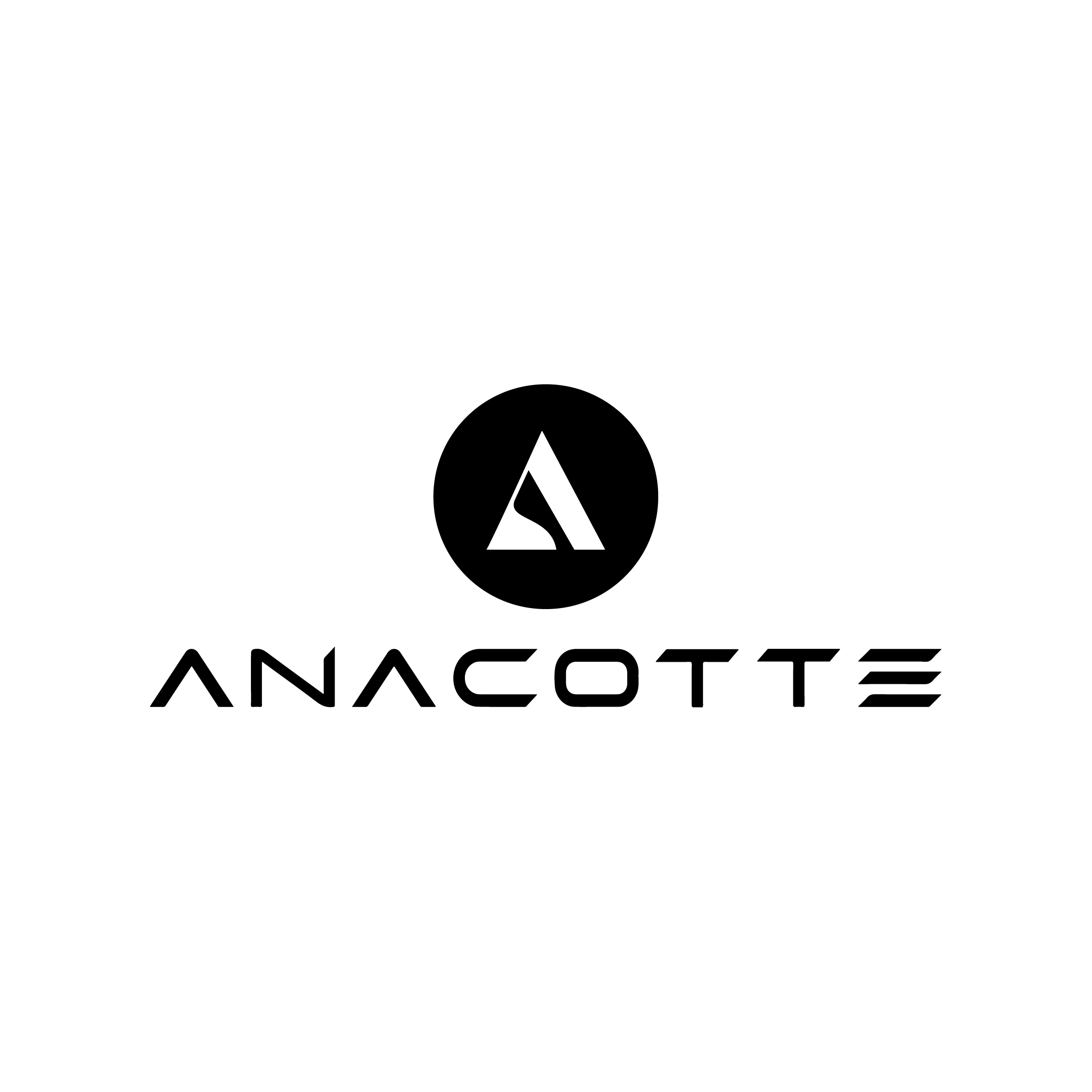








コメントを書く
このサイトはhCaptchaによって保護されており、hCaptchaプライバシーポリシーおよび利用規約が適用されます。